Getting CSS Translate values with JavaScript
How do you get a translateX, translateY or translateZ value in JavaScript?
Turns out, you need to read transform matrices. But it can be quite easy.
Matrices
Browsers turn transform values into 2d or 3d matrices depending on what transformations you applied.
- Browsers create
3dmatrices if you apply 3d transforms (X, Y, Z axes). - Browsers create
2dmatrices if you apply 2d transforms (X, Y axes only).
We can get the matrix via JavaScript with getComputedStyle.
const style = window.getComputedStyle(element)const matrix = style.transform || style.webkitTransform || style.mozTransformLet’s have a look at some examples:
.two-d { transform: translateX(10px) translateY(20px);}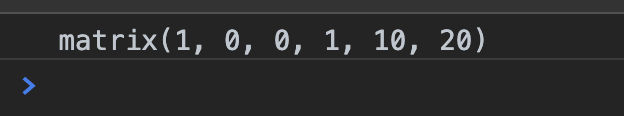
.three-d { transform: translateX(10px) translateY(20px) translateZ(30px);}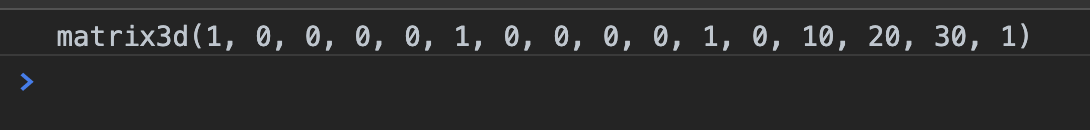
2d vs 3d matrices
Pay attention to the matrix values above. You may notice this:
2d Matrix
A 2d matrix has 6 values.
- 5th value is
translateX - 6th value is
translateY
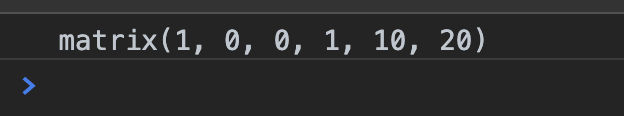
3d Matrix
A 3d matrix has 16 values.
- 13th value is
translateX - 14th value is
translateY - 15th value is
translateZ
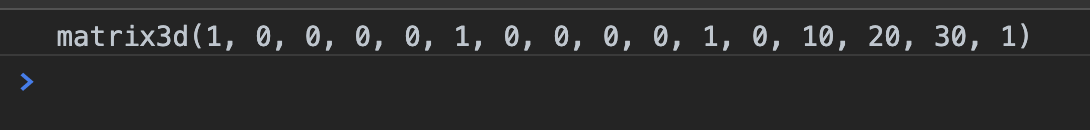
Getting the translate values
Once we know the pattern, extracting the values is easy. First, we need to know which matrix we’re dealing with.
const style = window.getComputedStyle(element)const matrix = style.transform || style.webkitTransform || style.mozTransform
// Can either be 2d or 3d transformconst matrixType = matrix.includes('3d') ? '3d' : '2d'If the Matrix is 2d, we can get values translateX and translateY values like this:
const matrixValues = matrix.match(/matrix.*\((.+)\)/)[1].split(', ')if (matrixType === '2d') { const x = matrixValues[4] const y = matrixValues[5]}If the Matrix is 3d, we can get values translateX, translateY, and translateZ values like this:
const matrixValues = matrix.match(/matrix.*\((.+)\)/)[1].split(', ')if (matrixType === '3d') { const x = matrixValues[12] const y = matrixValues[13] const z = matrixValues[14]}I packed this up into a nice function for us to use.
/** * Gets computed translate values * @param {HTMLElement} element * @returns {Object} */function getTranslateValues(element) { const style = window.getComputedStyle(element) const matrix = style['transform'] || style.webkitTransform || style.mozTransform
// No transform property. Simply return 0 values. if (matrix === 'none' || typeof matrix === 'undefined') { return { x: 0, y: 0, z: 0, } }
// Can either be 2d or 3d transform const matrixType = matrix.includes('3d') ? '3d' : '2d' const matrixValues = matrix.match(/matrix.*\((.+)\)/)[1].split(', ')
// 2d matrices have 6 values // Last 2 values are X and Y. // 2d matrices does not have Z value. if (matrixType === '2d') { return { x: matrixValues[4], y: matrixValues[5], z: 0, } }
// 3d matrices have 16 values // The 13th, 14th, and 15th values are X, Y, and Z if (matrixType === '3d') { return { x: matrixValues[12], y: matrixValues[13], z: matrixValues[14], } }}Using it:
const { x, y, z } = getTranslateValues(element)💥.
Simple transforms only
getTranslateValues works only if translate is declared before other transforms. This is because transform values stack onto each other.
Let’s explain this with a 2d matrix example.
Let’s say you have this element.
.element { transform: translateX(10px) translateY(20px);}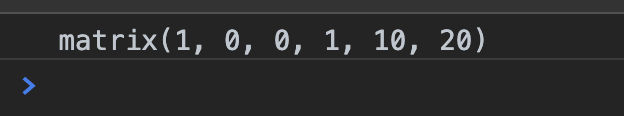
You already know these:
- 5th number is
10which is the same value astranslateX - 6th number is
20, which is the same value astranslateY
Now let’s add a rotate transformation behind translateX and translateY.
.element { transform: translateX(10px) translateY(20px) rotate(10deg);}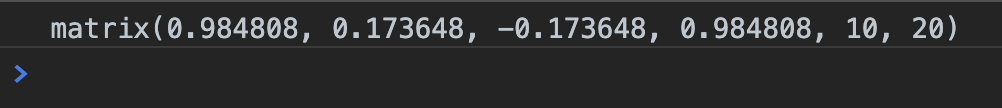
There’s no difference in the 5th and 6th values:
- 5th number is
10which is the same value astranslateX - 6th number is
20, which is the same value astranslateY
But watch what happens if you rotate first.
.element { transform: rotate(10deg) translateX(10px) translateY(20px);}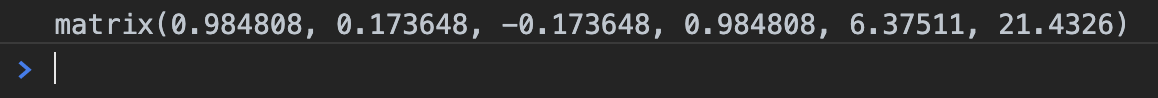
- 5th number is
6.37511which is the NOT what we wrote fortranslateX - 6th number is
21.4326, which is the NOT what we wrote fortranslateY
Just take note of this!
Getting other transform values in JavaScript
I haven’t had the chance to deal with scale, skew, and rotate yet, but I was curious. So I googled and found some answers:
rotateon on CSS Tricksscaleon Michael Le’s blog- both
rotate+skewon this Stack overflow answer
I believe the calculations work with individual transforms. I’m not so sure they work if transformations are stacked on top of each other. (For example, skew -> rotate gives a very different value compared to rotate -> skew).
Keep it simple, I guess!
Useful JavaScript Snippets repository
I added this code to a Github repository that contains JavaScript snippets I found useful. You may be interested in checking it out.
