Tools I use
Here’s a list of tools I use.
- For Development Work
- For Writing
- For Design
- For my Business
- For Streaming
- File Storage and Backups
- Mac Stuff
For Development Work
- Text editor: I recommend Visual Studio Code.
- It’s easy for to setup and maintain.
- I created a video series to help you get started with Visual Studio Code if you’re new.
- I customised Visual Studio Code shortcuts to make my workflow more effective.
- Theme: I use Night Owl theme.
- it has excellent contrast.
- Sarah put a lot of work thinking about how she uses colors vs italics.
- Fonts: I use Operator Mono Screensmart.
- Other good font choices are Jetbrains Mono (free) and Dank Mono (40 Pounds)
Here’s what my text editor looks like:
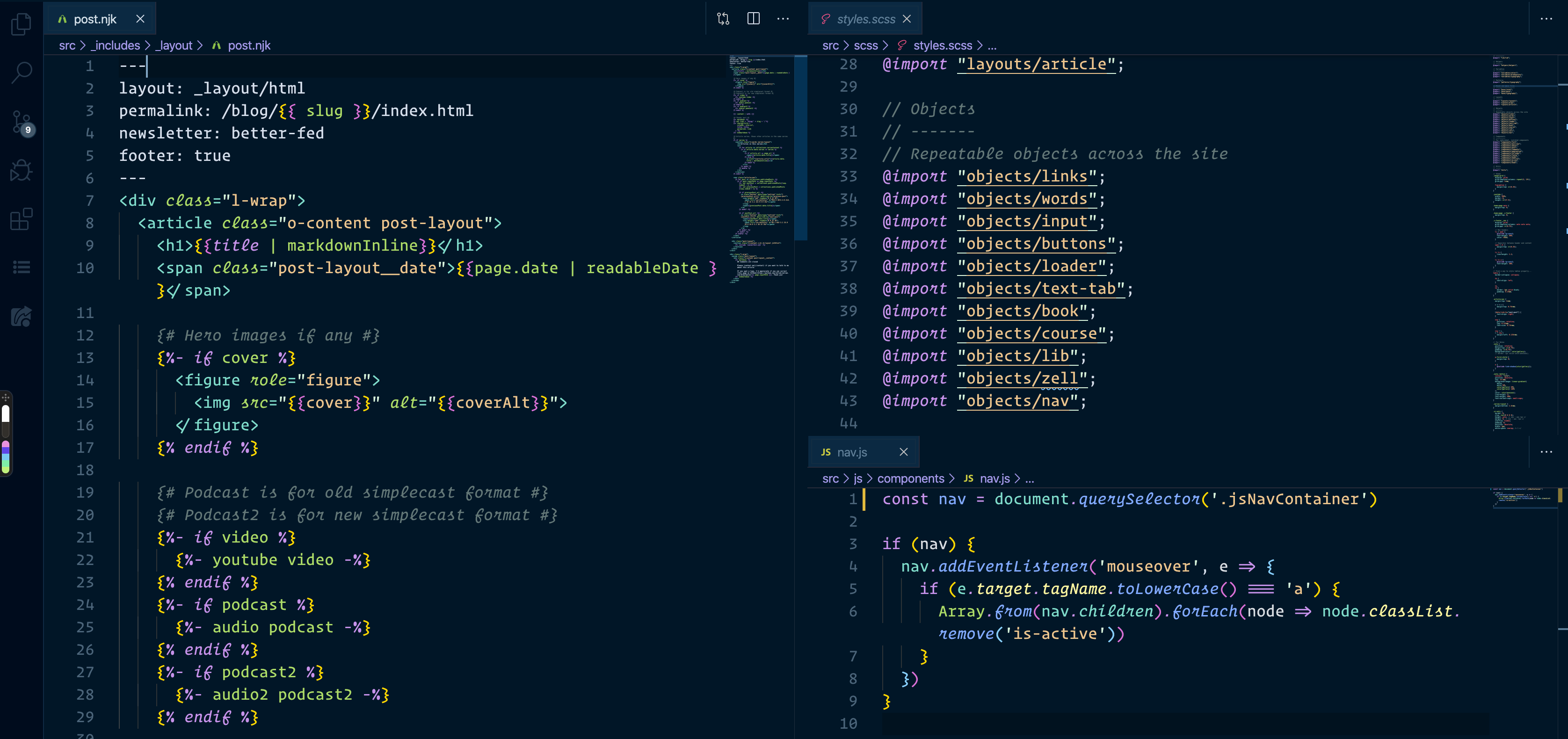
- Terminal: I like to use Visual Studio Code integrated terminal whenever I can.
- If I need more space, I’ll whip out iTerm2.
- Git: I use Visual Studio Code’s integrated terminal whenever I can.
- I whip out Tower when things get complicated. You can get 20% off the first year of Tower with
zell20.
- I whip out Tower when things get complicated. You can get 20% off the first year of Tower with
- Database: MongoDB Compass is great for checking data in MongoDB. It works for both local and remote databases.
- Hosting: I host most of my sites on Digital Ocean.
- I use Netlify for sites that don’t need a backend.
For Writing
- Text Editor: Ulysses is the best text editor for Mac.
- iA Writer is a good second choice.
- Visual Studio Code works when I need to do code-related stuff
- I purchased a Setapp subscription because Ulysses is in it. With this subscription, I get lots more tools to use (as you’ll see below).
- Emoji: Rocket is hands-down the best emoji picker for Mac.
- Editing:
- Screenshot: I use Cleanshot over Mac’s default screenshot taker.
- It’s faster
- It cleanups the desktop.
- I get Cleanshot via Setapp.
- Annotation: I annotate screenshots with Skitch.
- Skitch is easier to use compared to Cleanshot.
- Video capture and GIF makers: Kap is the best video capture out there.
For Design
- Design: I use Sketch.
- I’m considering Figma going forward.
- Font Management: I need a good font tool because I bought a huge number of fonts from Designcuts.
- Color Picker: Sip (via Setapp) is a great color picker tool.
- It lets me check color-contrast against accessibility guidelines.
- Color Palette: I create color palettes with this method.
- This Color shades generator is helpful as a starting point.
- Measuring: If I need to measure distance of stuff on screen, I use PixelSnap. (Comes with Setapp).
For my Business
- Email List: I use Convertkit to send emails. It has the best UX and interface compared to others I’ve tried.
- Payment provider: Currently I use Gumroad.
- It lets me sell through in USD and keep $$ in USD.
- Doesn’t handle limited subscriptions well (like 12 payments of $XX)
- Looking for a better payment provider.
- Managing Money: Gumroad transfers money into Paypal.
- I use Transferwise to convert USD to SGD because it has better rates.
- Scheduling: I use Calendly to schedule calls.
- It lets people choose an empty slot from my calendar.
- Works great especially if I work with people from a different timezone.
For Streaming
- Streaming App: I use Open Broadcaster Studio (OBS) to stream.
- It’s the only decent app you can use on Mac.
- Camera: Logitech C920 because it’s cheap and good.
- Microphone: My setup contains 4 things:
- Yeti Blue Microphone
- With a shock mount (like this one)
- And a RODE PSA 1 Boom Arm
- Plus a cheap pop filter (like this one)
- You need all 4 pieces for good audio 😢.
- Setup: I use Switchem (via Setapp) to open all my apps. It’s buggy though.
File Storage and Backups
- Dropbox: For files that require good syncing capabilities and speed
- Google Backup and Sync: For less essential stuff
- Google Drive File Stream: For syncing business related stuff
- Backblaze: To backup all my projects (because they have large
node_modulesfolder). Backblaze backs EVERYTHING up.
Mac Stuff
Lots of stuff here.
- I use Endurance (via Setapp) to extend battery life.
- I use Tripmode (via Setapp) to save mobile data.
- I use Clean my Mac X (via Setapp) to remove unwanted files.
- I use Bartender (via Setapp) to cleanup menu bar icons
- I use Alfred over Spotlight
- I use BusyCal (via Setapp) as my calendar.
- Fantastical was better, but they decide to start charging monthly so ¯_(ツ)_/¯.
- Fantastical was better, but they decide to start charging monthly so
- I use Moom to manage windows placement on Mac.
- Setapp has Mosiac that does the same thing.
- Email: I used to use Airmail.
- But they screwed it up with animations.
- Looking for a better alternative
- Todolist systems: Major pain point here.
- I tried Anydo, Asana, Notion, Things, Trello, Todolist, and many others.
- But none of them work for me.
- Thinking about building a Todolist system. Interested to hear more? Let me know!
Want to become a better Frontend Developer?
Don’t worry about where to start. I’ll send you a library of articles frontend developers have found useful!
- 60+ CSS articles
- 90+ JavaScript articles
I’ll also send you one article every week to help you improve your FED skills crazy fast!