Rendering MDX in a Svelte component when using Astro
I like to use both Svelte and MDX when I work with Astro… but I encounter a problem when using all three of them at once — I can import an MDX file directly into Astro, but can I import MDX into Svelte?
Normally, you can’t. But there’s a way to use MDX with Svelte. And that’s what I’m going to share with you today.
There are two ways to render MDX in Svelte. They are:
- Render the Markdown in Astro (and pass it to Svelte through a
slot) - Render the Markdown in Svelte
Let’s talk about those two methods.
Before we begin, I’m going to assume you have mdx and svelte plugins in your astro config. So your astro.config.js file should look like this at least:
import svelte from '@astrojs/svelte'
import mdx from '@astrojs/mdx'
export default defineConfig({
integrations: [svelte(), mdx()],
})Render Markdown in Astro and pass it to Svelte
This method is super easy because Astro supports it by default.
First, you need a Svelte component that has a <slot>.
<!-- Super minimal Svelte component -->
<div>
<slot />
</div>You also need markdown content written in an mdx file.
This is markdown content with some **Bold** text.What you do is import both the Svelte component and MDX content into an .astro file.
---
import SvelteComponent from './components/Component.svelte'
import MarkdownContent from './markdown/content.mdx'
---Then, you render <MarkdownContent> within <SvelteComponent>.
<SvelteComponent>
<MarkdownContent />
</SvelteComponent>That’s it!
Why this works
This works because Astro renders the markdown automatically when you use markdown content as an element, like we did with <MarkdownContent>.
Now, this method is easy to use, but it’s clunky because you have to create three files — one .astro file, one .svelte file, and one .mdx file… it can be a hassle, especially if you run into situations where you want to render the markdown directly in Svelte.
What if you could skip the .astro file and render the markdown directly in Svelte?
Turns out, it’s possible! :)
Render the Markdown directly in Svelte
I want to preface this method by thanking Otterlord because he (she?) helped me find the solution to this method. Without Otterlord, nobody would have this unique solution.
With that said, let’s talk about the method.
First, we need to install a library called MDSveX. This library lets us render Markdown directly in Svelte, bypassing the need to handle markdown in Astro.
npm install mdsvex -DWe can include MDSveX in astro’s config file like this:
import { mdsvex } from 'mdsvex'
import mdx from '@astrojs/mdx'
import svelte from '@astrojs/svelte'
// https://astro.build/config
export default defineConfig({
site: 'https://students.https://magicaldevschool.com/async-js',
integrations: [
svelte({
extensions: ['.svelte', '.svx'],
preprocess: mdsvex({
extensions: ['.svx'],
}),
}),
mdx(),
],
})Note: Pay attention here because there’s a bit of hackery going on in the config.
- First, we’re going to include a
.svxextension (which Otterlord kinda created out of thin air). This is where the magic happens so we’ll talk about the extension in a bit. - Second, we need to parse both
.svelteand.svxfiles, so we have to pass them both into the svelte plugin. - Third, we’re going to write our
mdxcontent in.svxfiles. We need to pass.svxtomdsvexbecause we want it to process ourmdxcontent.
Next, you create a .svx file to store your markdown content.
This is markdown content with some **Bold** text.Then we create a Svelte component. In this component, we will import the .svx file and we’ll render it directly like a normal component.
<script>
// Pay attention! We need to use the .svx extension!
import MarkdownContent from '../markdown/content.svx'
</script>
<MarkdownContent />That’s it!
Why we need an SVX extension
Ideally, we should pass .mdx to mdsvex. When we do this, we should be able to import .mdx files directly in Svelte.
<script>
// Ideal, but doesn't work (yet)
import MarkdownContent from '../markdown/content.mdx'
</script>
<MarkdownContent />This doesn’t work because Astro changes how mdx is processed when used in an Astro project — and these changes still happen in a Svelte component file.
If you log MarkdownContent, you’ll notice there are clear signs that Astro hijacked the mdx processing and mdsvex did nothing.
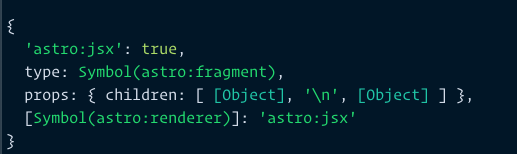
You can also try rendering <MarkdownContent/> directly, but you’ll get an error that says ”<Markdowncontent> is not a valid SSR component” if you don’t add a client:only directive.
But it doesn’t work even if you do add a client:only directive — nothing will be rendered.
If you dug deeper into the props, you may notice there’s a compiledContent function. Well, it doesn’t work either because you’ll get an error that says “MDX does not support compiledContent()“.
In our discussion, Otterlord found an RFC, which if implemented, should fix the issue we faced here. But until that happens, we’re stuck.
So we’re left with no choice but to create a new extension (.svx in this case, but you can use anything you want). And in this new extension, we’ll write mdx content.
After we found the solution, Otterlord also mentioned that he’ll check Astro’s code to see if he can raise an issue on where the actual problem happens. So hopefully the .mdx extension will work soon! But until then, we’re stuck with .svx (or any new extension name you prefer).
Syntax highlighting for SVX
Our .svx is just .mdx but with a different extension. If you use VS Code, you can treat .svx exactly like .mdx if you add a files.association entry to your settings file.
Easy peasy.
"files.associations": {
"*.mdx": "markdown",
"*.svx": "markdown"
},Using SVX with Astro
This is crazy (but it works).
You can treat .svx files exactly like mdx files. That means you can use .svx directly with an .astro file — you just import and use the component directly.
---
import Item from '../markdown/Item.svx'
---
<Item />This works because .svx is rendered as a Svelte Component. And in Svelte, we preprocess .svx (which renders the markdown content).
It’s like inception!
Wrapping up
There are two ways to import MDX content into a Svelte component:
- Render the Markdown in Astro (and pass it to Svelte through a
slot) - Render the Markdown in Svelte
Both methods work.
If you want to render Markdown directly in Svelte, we need to use a workaround that relies on a new extension like .svx for now.
Maybe Astro will fix this one day, but until then, the solution suggested here works perfectly!