Checking if an input is empty with JavaScript
Last week, I shared how to check if an input is empty with CSS. Today, let’s talk about the same thing, but with JavaScript.
It’s much simpler.
Here’s what we’re building:
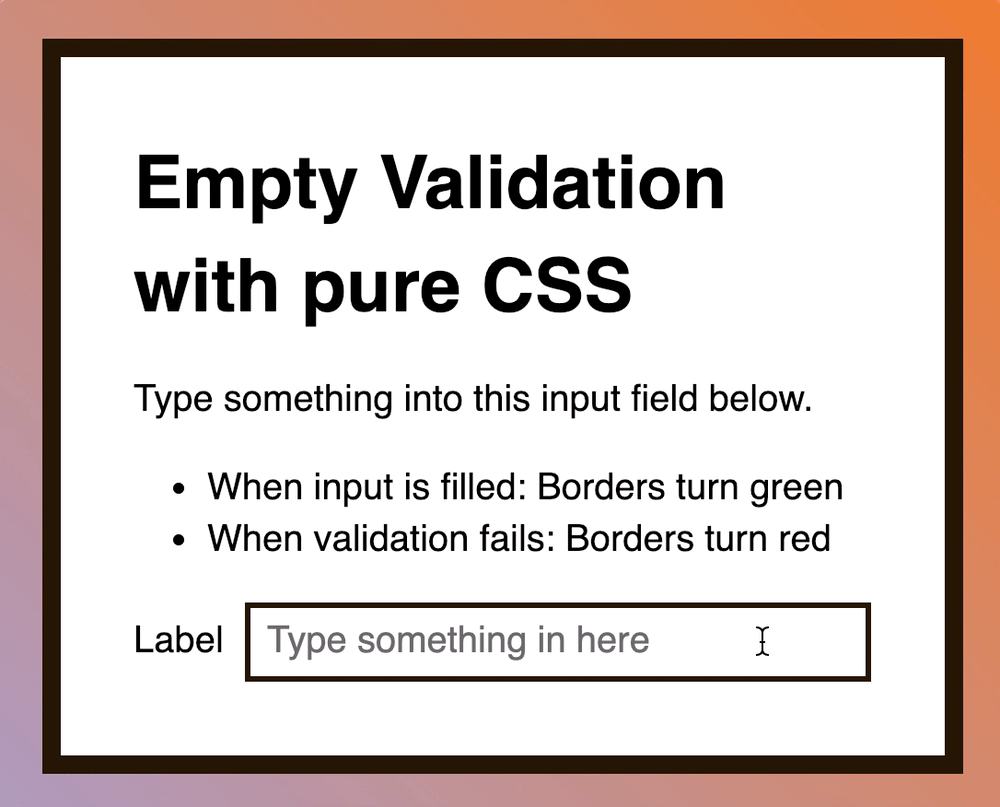
Events to validate the input
If you want to validate the input when a user types into the field, you can use the input event.
const input = document.querySelector('input')input.addEventListener('input', evt => { // Validate input})If you want to validate the input when a user submits a form, you can use the submit event. Make sure you prevent the default behavior withpreventDefault.
If you don’t prevent the default behavior, browsers will navigate the user to the URL stated in the action attribute.
const form = document.querySelector('form')form.addEventListener('submit', evt => { evt.preventDefault()
// Validate input})Validating the input
We want to know whether an input is empty. For our purpose, empty means:
- The user hasn’t typed anything into the field
- The user has typed one or more empty spaces, but not other characters
In JavaScript, the pass/fail conditions can be represented as:
// Empty' '' '' '
// Filled'one-word''one-word '' one-word'' one-word ''one phrase with whitespace''one phrase with whitespace '' one phrase with whitespace'' one phrase with whitespace 'Checking this is easy. We just need to use the trim method. trim removes any whitespace from the front and back of a string.
const value = input.value.trim()If the input is valid, you can set data-state to valid. If the input is invalid, you can set the data-state to invalid.
input.addEventListener('input', evt => { const value = input.value.trim()
if (value) { input.dataset.state = 'valid' } else { input.dataset.state = 'invalid' }})/* Show red borders when filled, but invalid */input[data-state='invalid'] { border-color: hsl(0, 76%, 50%);}
/* Show green borders when valid */input[data-state='valid'] { border-color: hsl(120, 76%, 50%);}This isn’t the end yet. We have a problem.
When a user enters text into the field, input validation begins. However, if the user removes all text from the field, the input continues to be invalid.
We don’t want to invalidate the input if the user removes all text. They may need a moment to think, but the invalidated state sets off an unnecessary alarm.
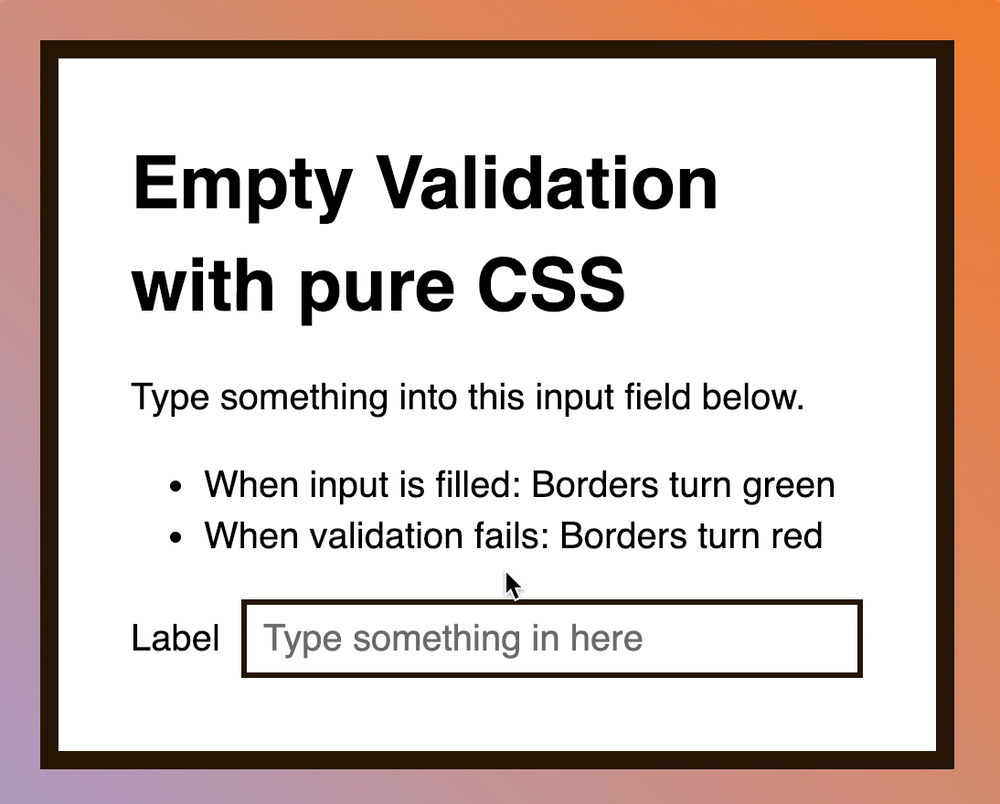
To fix this, we can check whether the user has entered any text into the input before we trim it.
input.addEventListener('input', evt => { const value = input.value
if (!value) { input.dataset.state = '' return }
const trimmed = value.trim()
if (trimmed) { input.dataset.state = 'valid' } else { input.dataset.state = 'invalid' }})Here’s a Codepen for you to play with:
