The best time to npm init
When should you npm init?
Most developers run npm init right after creating and navigating into a new project.
It makes sense to npm init at the start of the project because we use npm to download dependencies. Once we npm init, we can begin downloading (and saving) our dependencies.
For most projects, this workflow works.
But if you’re creating an open source project, the best time to npm init is slightly later. If you npm init right after creating and navigating into the project, you’ll miss out a few things.
The best time to npm init
The best time to npm init (for an open source project) is after you added a Git remote to your project. In other words, you should only npm init after you have completed the following commands:
git initgit remote add origin
If you npm init after you have added a Git remote, npm will generate three extra things in your package.json files. They are:
- A
repositoryproperty with a link to your remote repo - A
bugsproperty with a link to the issues page. - A
homepageproperty that links to thereadme.mdfile.
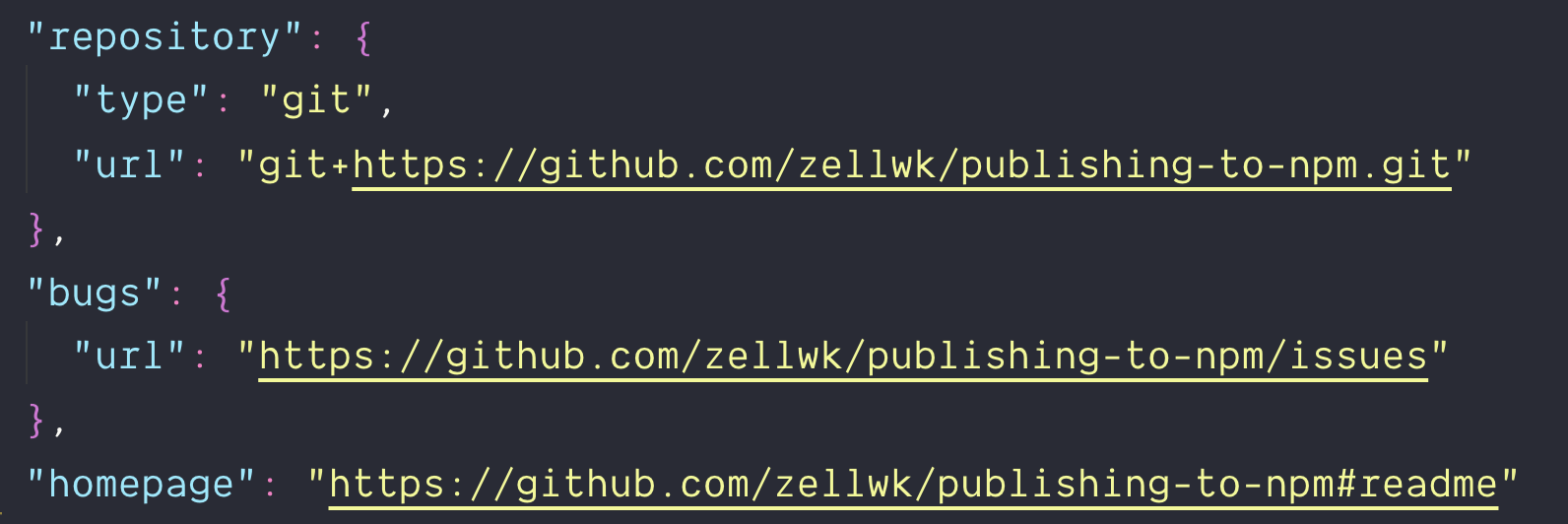
These three properties will be displayed as metadata on the right side of the project’s npm page.
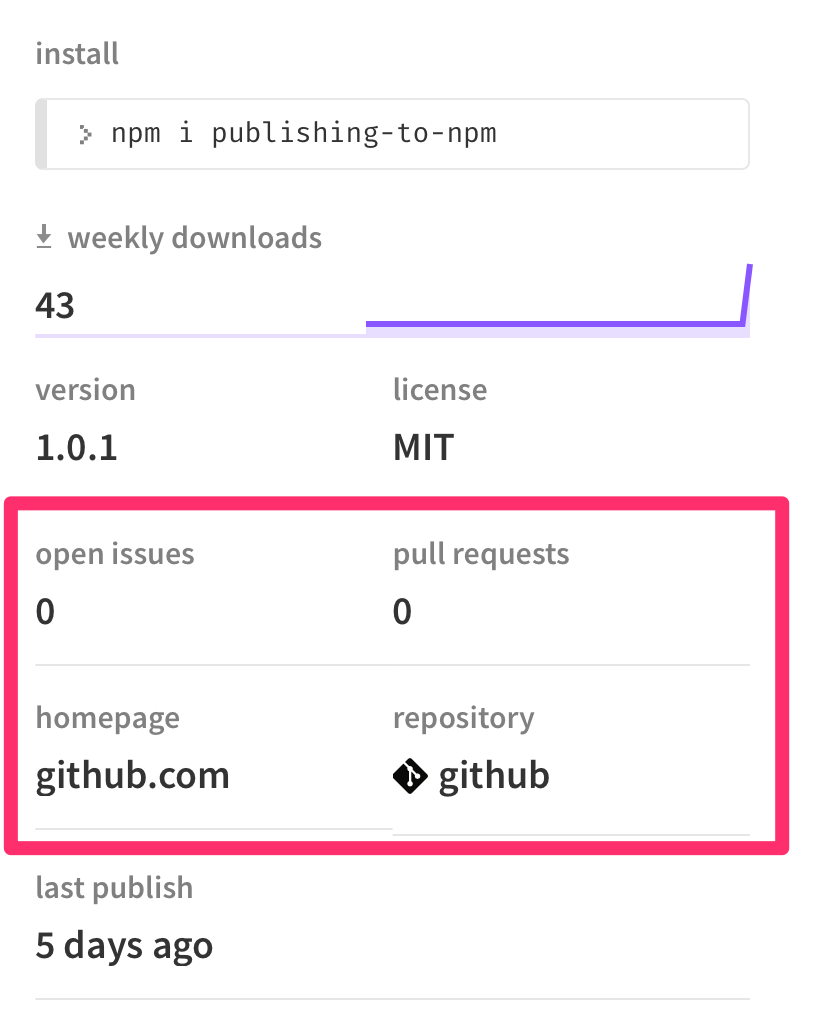
These metadata are links. They let people move to your project’s Github page easily from the npm page. You’ll want these links for better discoverability.
The second best time to npm init
The second best time to npm init is now. If you run npm init now, it will generate the three properties I mentioned above.
Before you run npm init, make sure you rename your original package.json file to something else. This way, you can copy-paste dependencies and other changes you’ve made from the original package.json file to the newly generated one.
Wrapping up
The best time to npm init is after you’ve added a Git remote to your project. The second best time? Anytime!
