Handling Errors in Express
I had a hard time learning how to handle errors in Express when I started. Nobody seemed to have written the answers I needed, so I had to learn it the hard way.
Today, I want to share everything I know about handling errors in an Express app.
Let’s begin with synchronous errors.
Handling synchronous errors
If you want to handle a synchronous error, you can throw the error in an Express request handler. (Note: Request handlers are also called controllers. I prefer saying request handlers because they’re explicit and easy to understand).
app.post('/testing', (req, res) => { throw new Error('Something broke! 😱')})These errors can be caught with an Express error handler. If you did not write a custom error handler (more on this below), Express will handle the error for you with a default error handler.
Express’s default error handler will:
- Set the HTTP Status to 500
- Sends a text response to the requester
- Logs the text response in the console
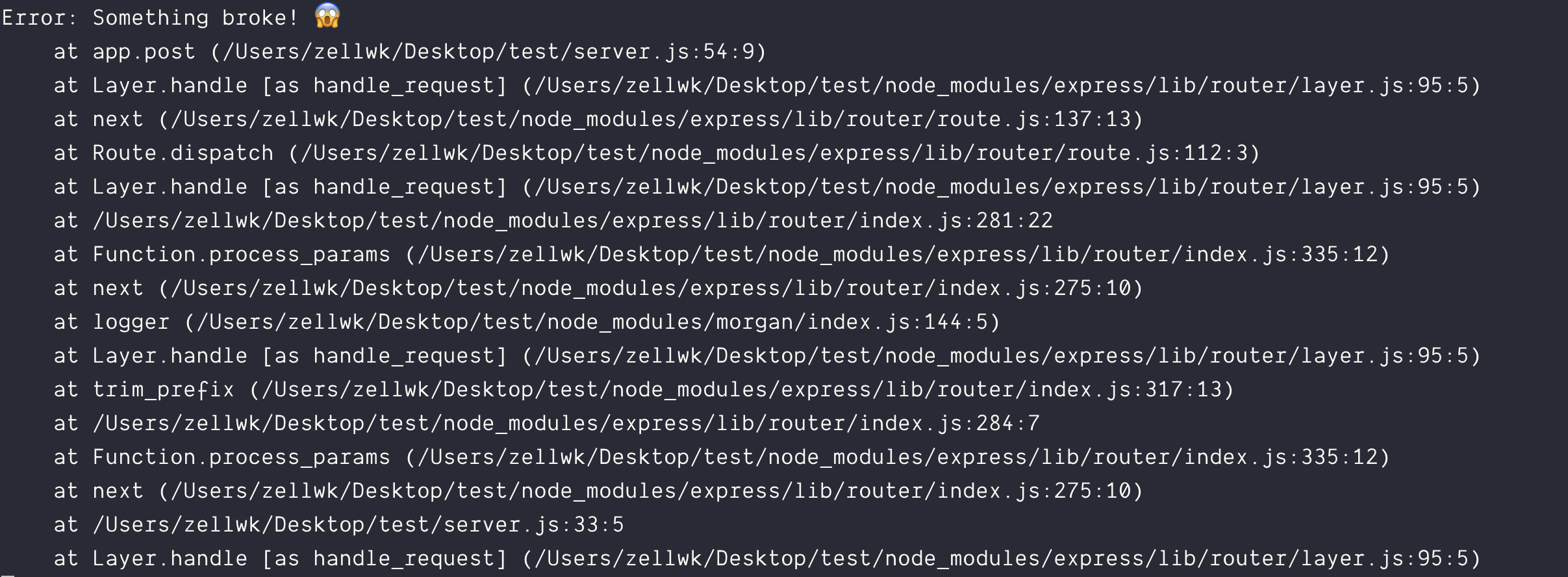
Handling asynchronous errors
If you want to handle an asynchronous error, you need to send the error into an express error handler through the next argument.
app.post('/testing', async (req, res, next) => { return next(new Error('Something broke again! 😱'))})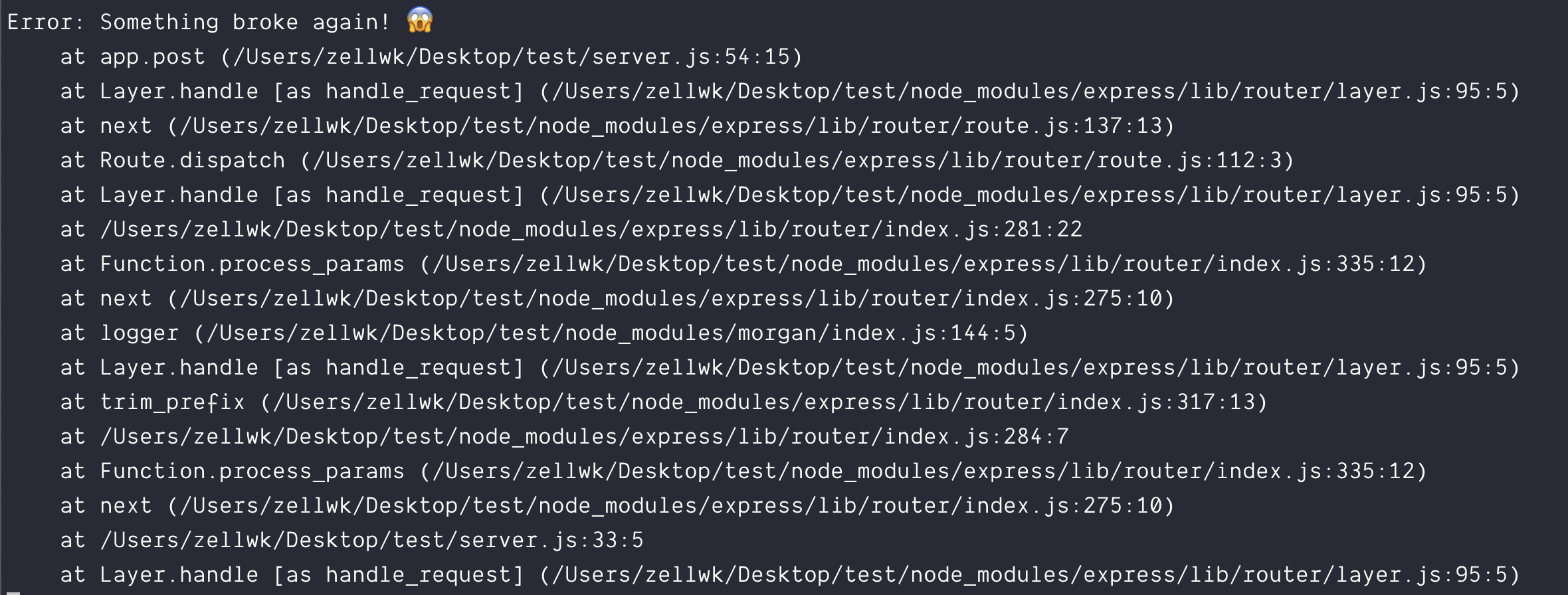
If you’re using Async/await in an Express app, you want to use a wrapper function like express-async-handler. This lets you write asynchronous code without try/catch blocks. I wrote more about this in “Using Async/await in Express”.
const asyncHandler = require('express-async-handler')
app.post( '/testing', asyncHandler(async (req, res, next) => { // Do something }))Once you wrapped the request handler with express-async-handler, you can throw the error as before, and it’ll be handled with an Express error handler.
app.post( '/testing', asyncHandler(async (req, res, next) => { throw new Error('Something broke yet again! 😱') }))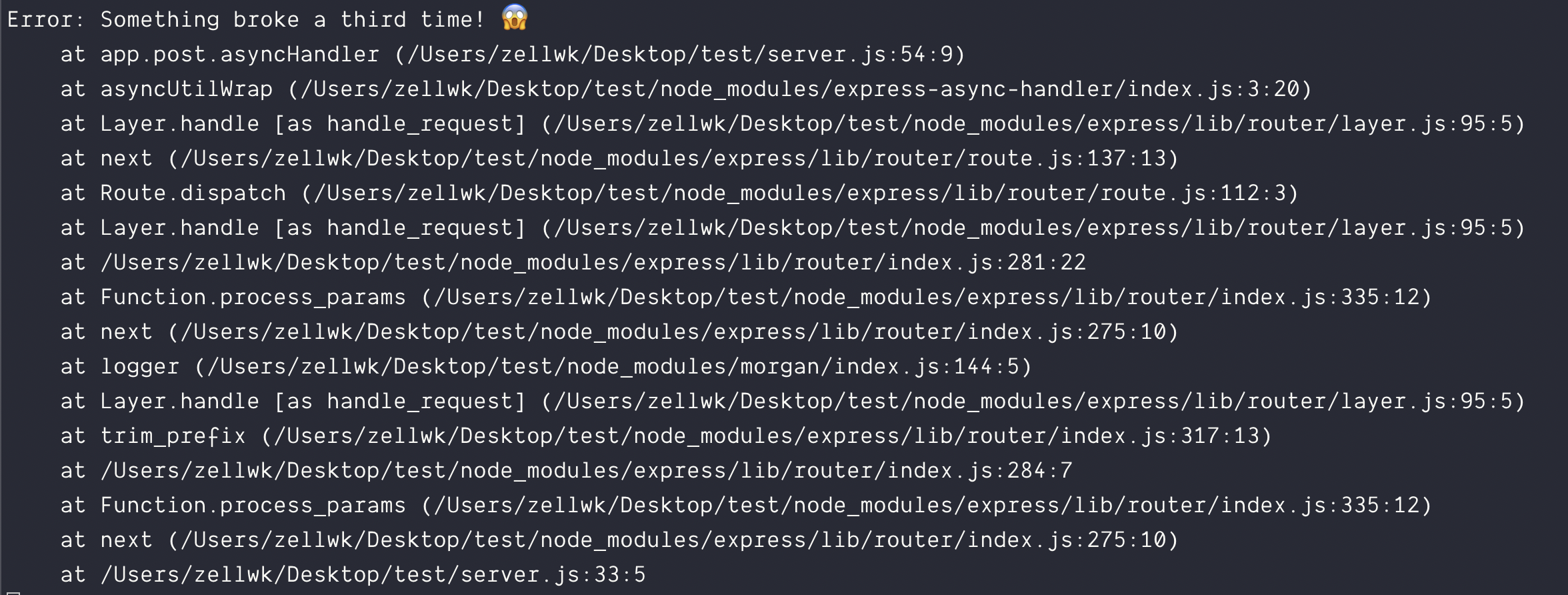
Writing a custom error handler
Express error handlers take in four arguments:
errorreqresnext
They must be placed after all your middlewares and routes.
app.use(/*...*/)app.get(/*...*/)app.post(/*...*/)app.put(/*...*/)app.delete(/*...*/)
// Place your error handler after all other middlewaresapp.use((error, req, res, next) => { /* ... */})Express will stop using its default error handler once you create a custom error handler. To handle an error, you need to communicate with the frontend that’s requesting the endpoint. This means you need to:
- Send over a valid HTTP status code
- Send over a valid response
A valid HTTP status code depends on what happened. Here’s a list of common errors you should prepare for:
- 400 Bad Request Error:
- Used when user fails to include a field (like no credit card information in a payment form)
- Also used when user enters incorrect information (Example: Entering different passwords in a password field and password confirmation field).
- 401 Unauthorized Error: Used when user enters incorrect login information (like username, email or password).
- 403 Forbidden Error: Used when user is not allowed access the endpoint.
- 404 Not Found Error: Used when the endpoint cannot be found.
- 500 Internal Server Error: Used the request sent by the frontend is correct, but there was an error from the backend.
Once you determined the correct HTTP status code, you want to set the status with res.status
app.use((error, req, res, next) => { // Bad request error res.status(400) res.json(/* ... */)})The HTTP status code should match the error message. For the status code to match the error message, you must send the status code together with the error.
The easiest way is to use the http-errors package. It lets you send three things in your errors:
- A status code
- A message to go with the error
- Any properties you’d like to send. This is optional.
Installing http-errors:
npm install http-errors --saveUsing http-errors:
const createError = require('http-errors')
// Creating an errorthrow createError(status, message, properties)Let’s work through an example together to make it clearer. Let’s say you tried to find a user by their email address. The user cannot be found. You want to throw an error that says “User not found”.
When you create the error, you want to:
- Send a 400 Bad Request Error (because the user filled in incorrect information). You send this as the first parameter.
- Send a message that says “User not found”. You send this as the second parameter.
app.put( '/testing', asyncHandler(async (req, res) => { const { email } = req.body const user = await User.findOne({ email })
// Throws error if user not found if (!user) throw createError(400, `User '${email}' not found`) }))You can get the status code with error.status and the error message with error.message.
// Logging the errorapp.use((error, req, res, next) => { console.log('Error status: ', error.status) console.log('Message: ', error.message)})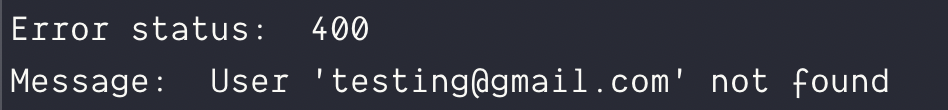
Then, you set the error status with res.status. You send the message with res.json.
app.use((error, req, res, next) => { // Sets HTTP status code res.status(error.status)
// Sends response res.json({ message: error.message })})Personally I like to send the status, the message, and the stack trace for me to debug easily.
app.use((error, req, res, next) => { // Sets HTTP status code res.status(error.status)
// Sends response res.json({ status: error.status, message: error.message, stack: error.stack })})Fallback status code
If the error did not originate from createError, it will not have a status property.
Here’s an example. Let’s say you tried to read a file with fs.readFile, but the file does not exist.
const fs = require('fs')const util = require('util')
// Converts readFile from callbacks to Async/await.// Find out how to do this here: https://zellwk.com/blog/converting-callbacks-to-promises/const readFilePromise = util.promisify(fs.readFile)
app.get('/testing', asyncHandler(async (req, res, next) => { const data = await readFilePromise('some-file')})This error would not contain a status property.
app.use((error, req, res, next) => { console.log('Error status: ', error.status) console.log('Message: ', error.message)})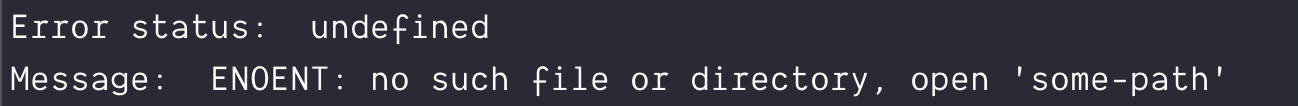
In these cases, you can default to 500 Internal Server Error.
app.use((error, req, res, next) => { res.status(error.status || 500) res.json({ status: error.status, message: error.message, stack: error.stack })})Changing an error’s status code
Let’s say you want to retrieve a file from a user’s input. If the file does not exist, you should throw a 400 Bad Request Error, because it’s not your server’s fault.
In this case, you want to use try/catch to catch the original error. Then, you recreate an error with createError.
app.get('/testing', asyncHandler(async (req, res, next) => { try { const { file } = req.body const contents = await readFilePromise(path.join(__dirname, file)) } catch (error) { throw createError(400, `File ${file} does not exist`) }})Handling 404 errors
An endpoint is not found if a request falls through all your middlewares and routes.
To handle a Not Found Error, you insert a middleware between your routes and your error handler. Here, create an error with createError.
// Middlewares...// Routes...
app.use((req, res, next) => { next(createError(404))})
// Error handler...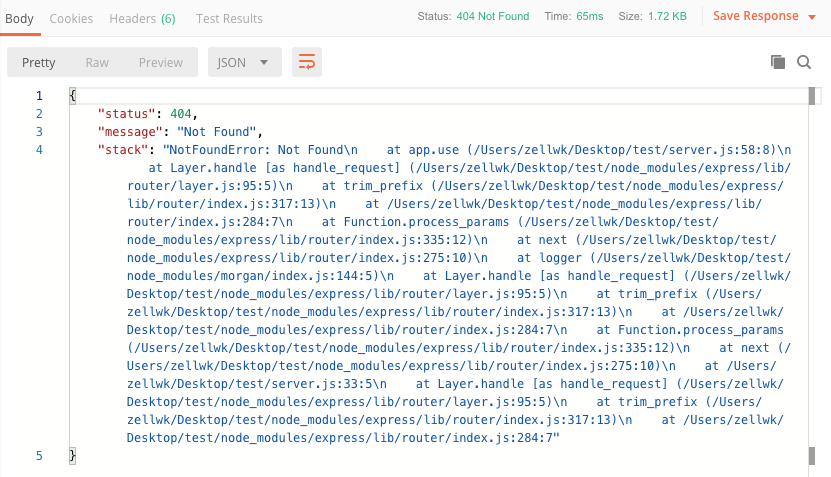
Regarding “Cannot set headers after they are sent to the client”
Don’t panic if you see an error that says “Cannot set headers after they’re sent to the server”.
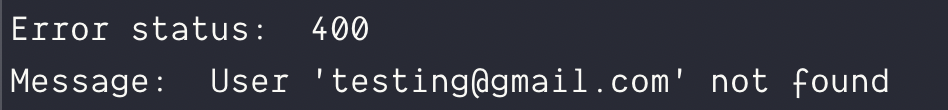
This error happens because the code ran methods that set response headers more than once in the same handler. These are the methods that set a response headers for you:
res.sendres.jsonres.renderres.sendFileres.sendStatusres.endres.redirect
For example, if you run res.render and res.json in the same response handler, you will get the “Cannot set headers after they’re sent” error.
app.get('/testing', (req, res) => { res.render('new-page') res.json({ message: '¯_(ツ)_/¯' })})So, if you get this error, double-check your response handlers to make it doesn’t run the above methods twice.
When streaming
If an error occurs when you’re streaming a response to the frontend, you will get the same “Cannot set headers” error.
In this case, Express states you should delegate the error handling to the default Express handlers. It will send an error and close the connection for you.
app.use((error, req, res, next) => { // Do this only if you're streaming a response if (res.headersSent) { return next(error) }
// Rest of the error handlers})That’s all I know for now! :)
