Why we should use Ergonomic keyboards
Normal keyboards create tension in the wrists, which eventually lead to backaches. In this article, I explain how that connection happens and why we should use ergonomic keyboards.
How a normal keyboard creates back tension
When we use a normal keyboard, we’re forced to bend our wrists, like this:
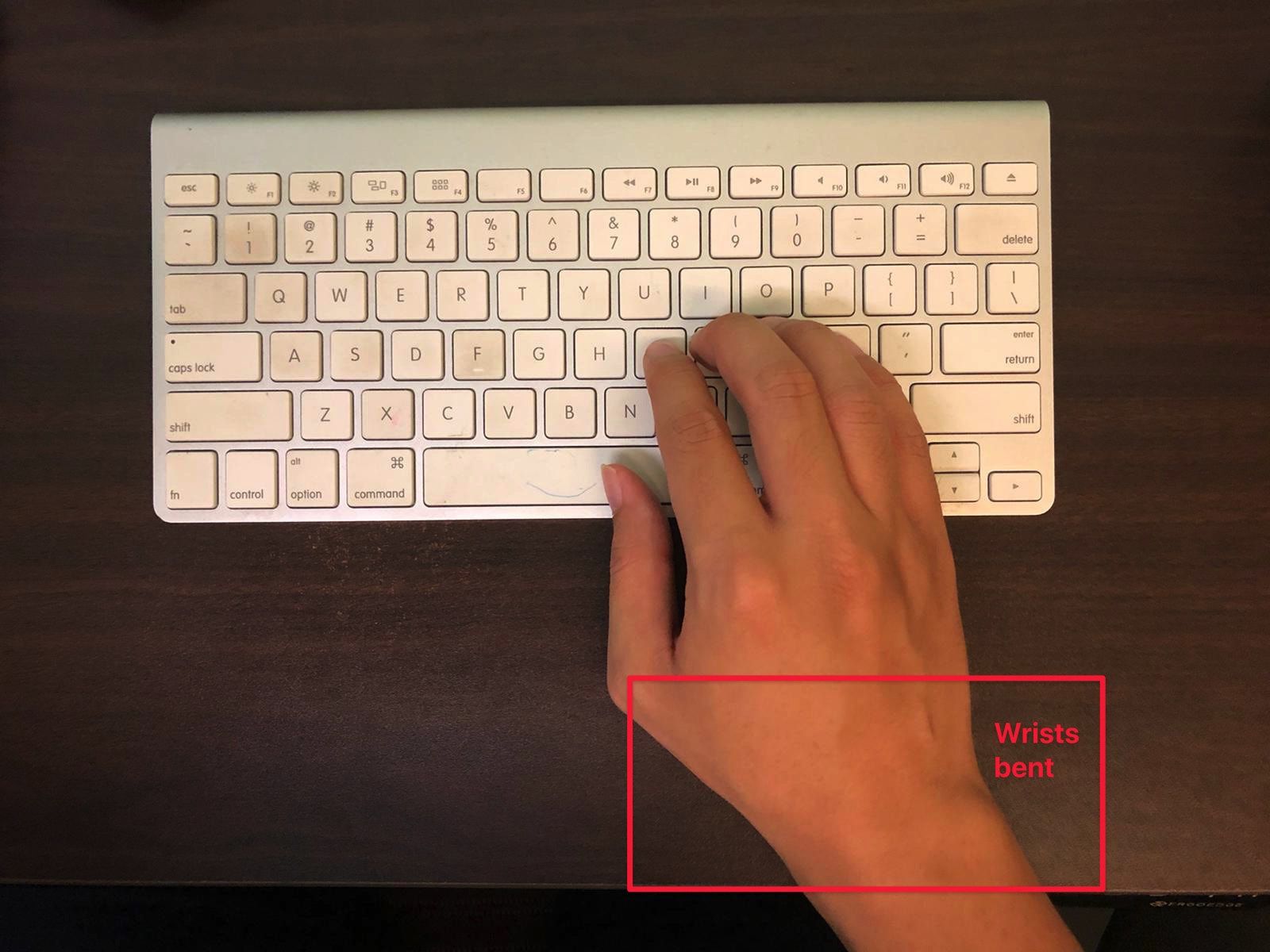
When we bend our wrists like this, we are forced to tense muscles in the forearms. (I think this set of muscles is called Flexor carpi ulnaris).
When we tense this muscle, the triceps get pulled down as well. When the triceps get pulled down, the shoulders get pulled down too. When shoulders get pulled, the muscles that hold our spine together get pulled as well.
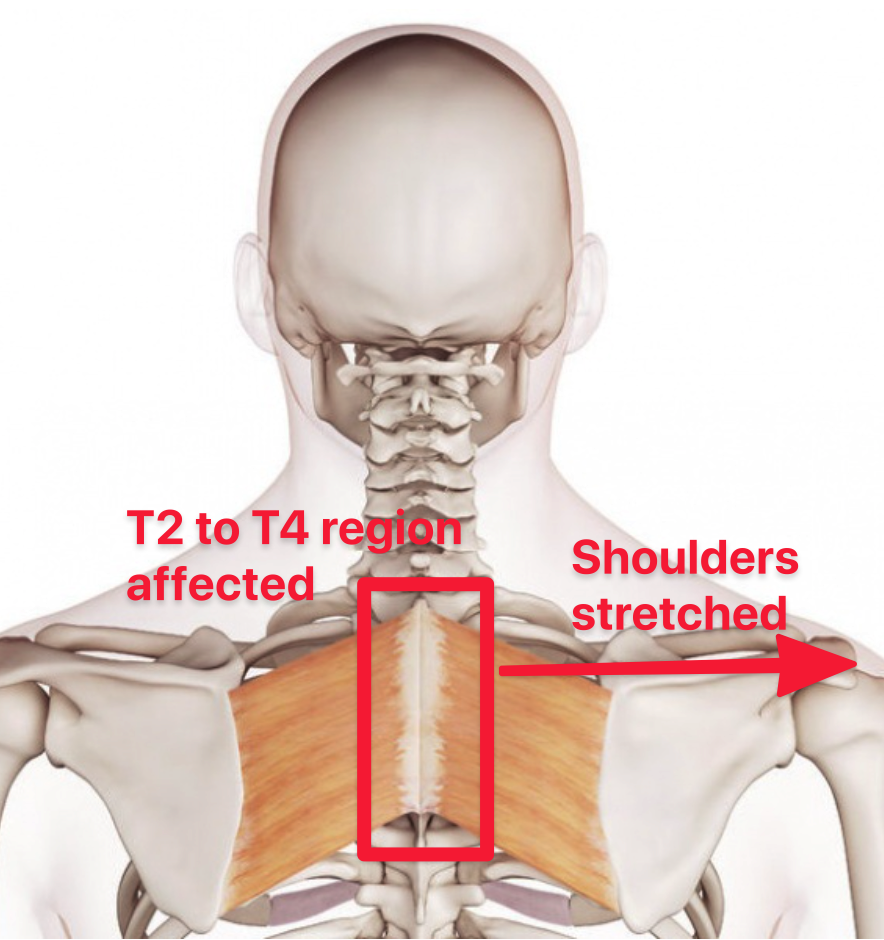
This means the T2 to T4 region of the back gets strained when we use a normal keyboard. When T2 to T4 gets strained, other parts of the spine compensate by “working more” so the stress distributed along T2 to T4 gets reduced. Unfortunately, this also means the stress on the rest of the spine increases.
Being in this position for short periods is not a problem since the body will remember its original position – and it will go back to it.
But, because we spend so much time in this stressed position, the body thinks that the stressed position is the correct one, which causes a fixation in the incorrect position over the long term. This compensation in the other parts of the spine eventually leads to backaches.
So, if you have strained muscles on the wrist, forearms, elbows, triceps, shoulders, or even backaches, this is one possible area where the damage comes from.
Countering these pains over the long term is easy – we just need to get ourselves an ergonomic keyboard so our wrists don’t get bent over long periods of time
Types of ergonomic keyboards
There are two main types of ergonomic keyboards: Joined and Split.
Joined keyboards have a curve within the keyboard. It lets you reduce the strain on the wrists by rotating and opening up your shoulders. I feel this rotation strains the body in a different way, so I prefer split keyboards.
The Logitech Ergo K860 is an example of a joined keyboard.

Split keyboards are keyboards that are split into two. When you use a split keyboard, you can position your hands however you wish to, which also reduces the strain on the wrists. The Moonlander is an example of a split keyboard.

Joined keyboards are cheaper. You can get a joined keyboard for about $100 USD. Split keyboards are more expensive; they’re usually $200 and up. I got the Moonlander which costs $350.
If you’re considering (or already picked) the Moonlander, you’d love how i detailed my keyboard-customizing experience.
It’s up to you which keyboard you pick. It really depends on your budget and your preference for aesthetics. But I’d say you should get an ergonomic keyboard ASAP.
