Using Codekit 2 Autoprefixer With Compass
Codekit 2 is a great compiler built for Mac. It helps you to quickly compile languages like Sass without going through the command line.
One awesome new feature in Codekit 2 is the built in support for autoprefixer. Sadly, Codekit 2 currently does not allow the use of autoprefixer with Compass due to technical difficulties.
But not all is lost if you still want to use certain Compass modules with Codekit 2.
I’ve managed to find a way and I’d love to share that with you in this post.
Summary of the Method
When there is a config.rb file within the project, Codekit automatically removes the option to use autoprefixer.
What we need is a way to use Compass without the need for a config.rb file.
This means that we will not be able to use Compass normally by calling it with the config.rb file and importing it from the stylesheet.
One way to do this is to manually add the needed sass files from Compass Core directly into the project folder.
When using this method, you won’t be able to use any of Compass’s extra functions like spriting.
**Note: This is an extremely hacky solution. Its not future proof, you are warned :) **
Add Compass to Your Sass Project
Getting the required Compass sass files is relatively easy because the authors have kept it relatively clean.
If you would like to use every CSS mixin provided by compass, you could clone the whole compass folder from the github repo and navigate it into /frameworks/compass/stylesheets. Copy the whole stylesheets folder and add it into your sass project.
You can then import compass as you would import any other sass files.
@import 'compass/utilities';
@import 'compass/typography';
@import 'compass/css3';I recommend only adding files you really need into the project because it would slow down compilation alot if you added the whole compass core the sass project.
I only wanted to use vertical rhythms with autoprefixer when I resorted to looking for this hack. I’ve wrote about how to use vertical rhythms previously here
If you wanted to use the same vertical rhythms as I had used above, you have to find the beta branch. I hypothesize that the beta branch is “youcanuseicanuse” because I managed to find the vertical rhythms modules there.
I’ve prepared the vertical rhythms module for you if you wanted to use it. Grab it here. Add it into your sass project folder and import it with
@import 'compass/vertical-rhythms';Now that you have added the files you need, you can start using autoprefixer on
Turn on Autoprefixer on Codekit 2
When you add a project to codekit, you can take a look at the scss file and check autoprefixer to use it.
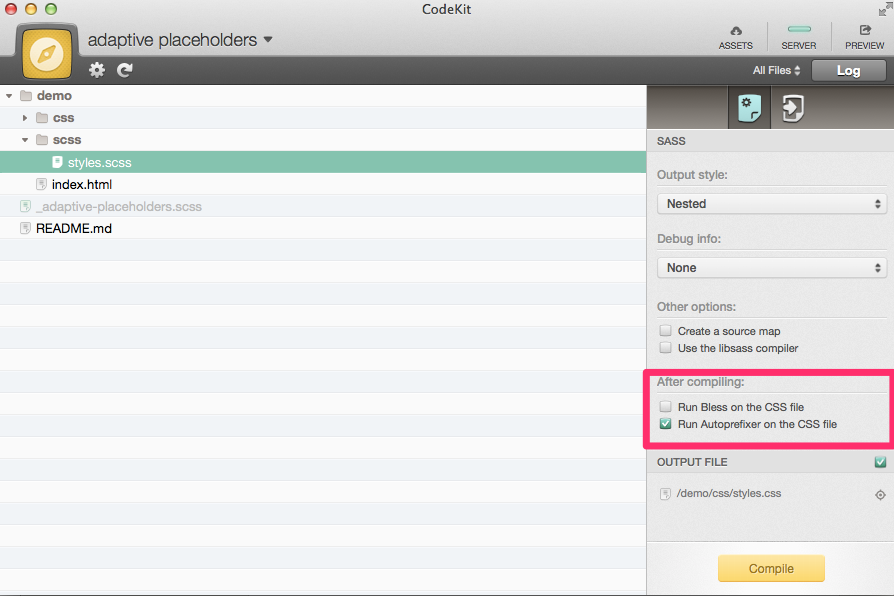
Depending on your project needs, you can also configure Codekit’s autoprefixer settings easily
Configure Autoprefixer
Bring up the project settings by first clicking on the gear icon.
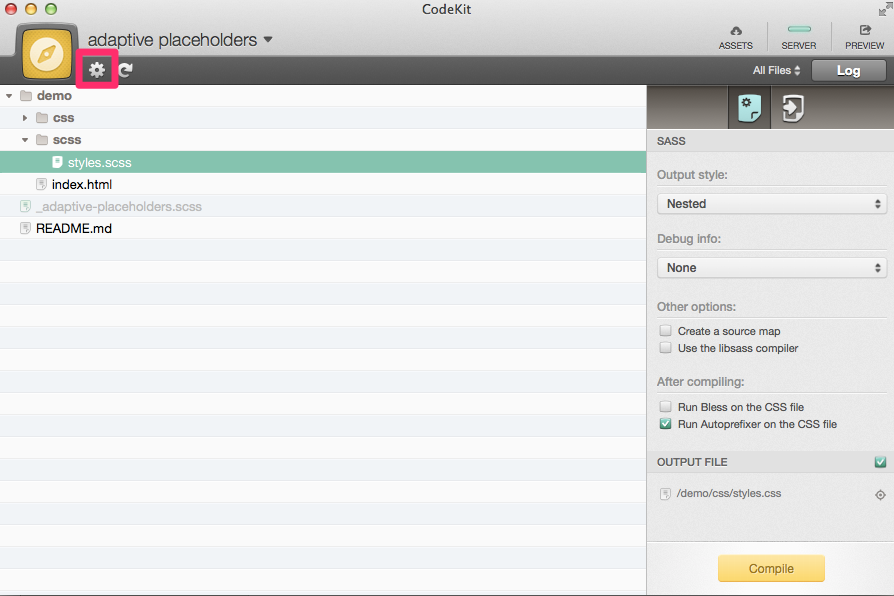
You can find autoprefixer’s settings under Languages > Special Languages Tool.
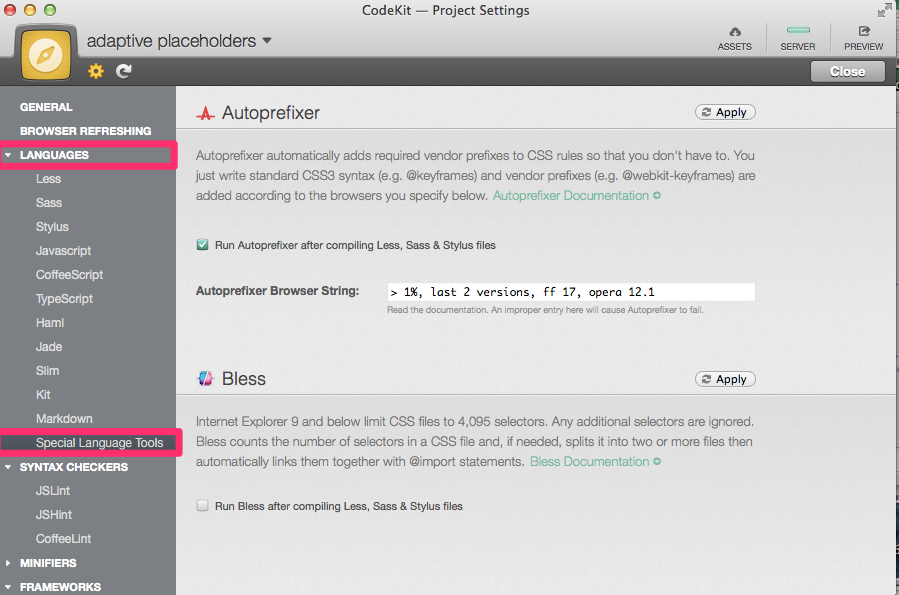
Since Codekit 2 now includes settings on a project basis, new projects would not automatically have autoprefixer turned on.
To turn on autoprefixer automatically for all new projects, go to File > Edit defaults for new projects(or press Cmd + D), then follow the same steps as above to configure the initial properties for autoprefixer.
Summing it up
Autoprefixer works wonderfully with Codekit 2, but it doesn’t play well if Compass is added at the same time.
Unfortunately, this is the best method I found for adding specific compass modules to Codekit 2 for the moment.
I look forward to the day Codekit finds a way to make compass work with its built in autoprefixer.